take long for these brilliant minds from around the world to lay the groundwork for a worldwide information network; now a third of the world’s population has internet access.
Let’s go through a variety of scenarios so you have a good understanding of how the internet works. For example if you were thinking about visiting Italy and saw the website www.visititaly.com and clicked on it your computer would have the address it needs to locate that site. This is because every piece of technology that connects to the internet (even cell phones) has its own address; kind of like the address for you house. Internet addresses are called (I.P.) for internet protocol. The creators of the internet established these protocols (meaning uniformity) so that everyone around the world would set their computer up the same way. If they didn’t do this, there would be chaos.
A good way to picture how the internet works is to think of yourself as an internet signal that’s leaving your computer. So in this case, your request to hit the Italian site goes out and all along the way the different servers you pass through take a look at who you are (your I.P. address) to see if you’re legit and it checks on where you’re going to see if it’s a viable site. It’s comparable to going through Customs at the airport. If they see the place you’re going to doesn’t exist, it quickly sends it to another server just in case it recognizes the address. If it doesn’t recognize it kicks it back to your computer. Of course this is when you see on your screen the website you’re trying to access doesn’t exist. If the server does see that where you’re going is legitimate it will allow you to go on your way. Keep in mind this whole process takes place in milliseconds.
Now let’s say you reached the server in Italy where the tourist information is stored. At this point it’s kind of like shopping because you look around and decide on what you’d like. Maybe the pictures “tab” is what you’re interested in so you select it.
This is where it gets really cool. Everything that comes to your computer, like web content, or leaves your computer, like a PowerPoint presentation, turns into data packets as it runs through the internet. The data is recognized by every computer on the internet because everyone agreed to the protocol. So, if someone in the Soviet Union put together a PowerPoint presentation as soon as she hits send her computer converts the file into globally accepted data protocol. Doing it this way makes perfect sense because if different places around the world were doing their own thing it wouldn’t be a global network it would be more of a wide area network that would only work within their countries or organizations. We’re all speaking the same digital language.
These packets can choose whatever path they need to take so they can work their way around any obstacles along the internet highway to get to your computer. Your computer then takes all of those packets that come in and puts the pieces together like a jigsaw puzzle. It already knows what it’s supposed to be receiving so if all of the packets come in except for one, your computer can send a message out asking the server to resend it.
Your security software (i.e. Kapersky, McAfee, Norton, etc.) then inspects the final product and if it’s okay it sends it to your screen and the next thing you know you’re looking at pictures from Italy. What’s absolutely amazing is all of this takes place in microseconds! If the file is found to be unsafe it gets kicked out and sent packing. For work computers, security is built into your network by your tech department. Of course these programs are industrial strength so your computer is much safer.
Let’s talk about internet servers for a moment. A server is a computer (usually a very powerful one) that has software geared towards transmitting data versus having software like PowerPoint and Word. Servers are everywhere along the internet highway.
If you were to send an email from home it would go to your internet provider first (i.e. AOL, Gmail, Roadrunner, Windstream, etc.). Then it would move down the internet and go through a variety of servers (more if the email is travelling further like California). There are also major internet hubs that move traffic through the internet. A good way to look at them is like how FedEx and UPS pick-up packages and send them to depots where the packages end up being flown to major hubs closer to where the packages need to be delivered. For North Carolinians sending packages long distance via UPS, the packages go to Wilmington, NC before being sent further down the line to reach your business or
home.
The main reason there are hubs is because you don’t have a direct line from your computer to another person’s computer in another city. It isn’t cost effective and we couldn’t run that much optic cable anyway; we’d end up with a cluttered mess. So instead, all of our messages end up at the same place (comparable to FedEx’s depot) which is the internet hub.
These hubs are loaded with computer servers and optic cabling. As data reaches these locations they are sorted out (like packages) and sent to their desired locations. I believe we have around eleven major hubs in the U.S. including Atlanta, Boston, Chicago, D.C., Las Angeles, Miami, and New York.
One last thing, I can’t tell you why data travels as fast as it does. Your network cable at work is geared for computer technology and if you remember years ago we were using telephone lines that were extremely slow and noisy! Now there’s fiber optic cable which allows data to fly back and forth along the same line and at the same time. This definitely sped up data transmissions. Then there are communication satellites which weren't available years ago so smart phones can send data and pictures up in the sky and the satellites send them down to data hubs so the journey along the internet highway can begin. When I was in the Navy there were five navigational satellites that we used to figure out where we were on the ocean now there are satellites all over the place that anyone can use to send information.
There’s certainly a lot more behind the scenes to the internet but hopefully this blog will give you a good idea as to how it works.
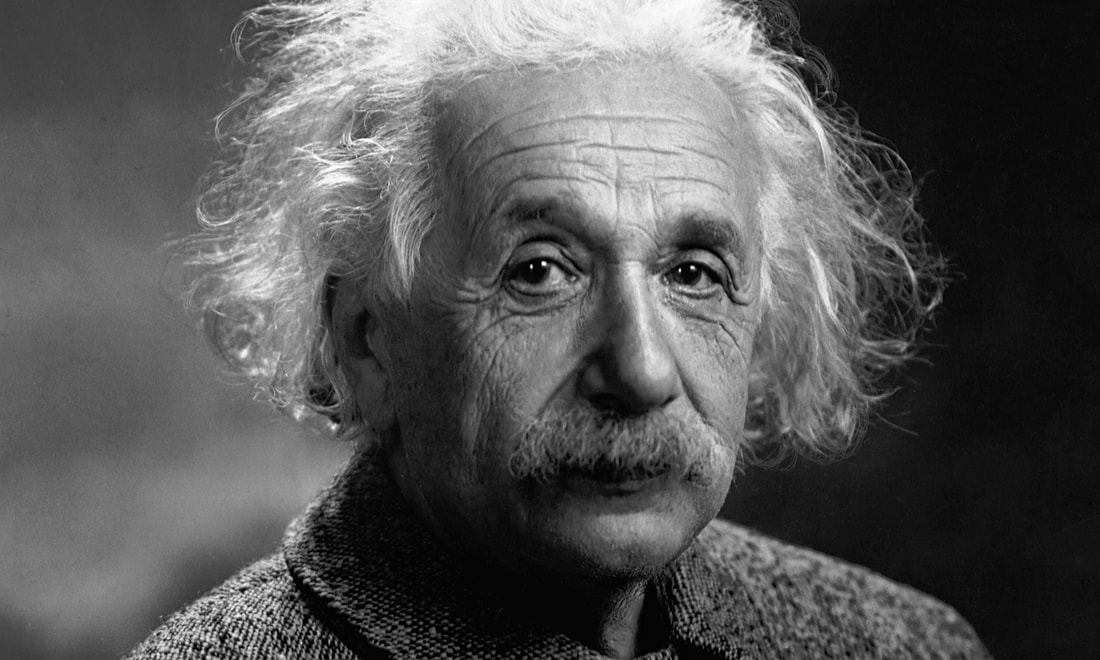
 RSS Feed
RSS Feed